With more and more workers finding new ways to communicate from home, video conferencing is as popular as ever. Remote workers use video conferencing to communicate with their team members and managers while freelancers and workers who have a side hustle use it to communicate with their clients or customers.
According to Owl Labs, 96% of remote team members feel more connected to one another when they use video conferencing. However, 89% of businesses still have it wrong; they’re using multiple video conferencing platforms, which is very inefficient.
Let’s look more closely at how you can best use video conferencing.
The Benefits of Video Conferencing
Increased Productivity
If your business still affords you to work from home, you may feel isolated or wonder why it is you are working so hard when nobody’s watching. Hopefully, you don’t feel that way, but if you do feel a lack of supervision is a problem for you, you may find video conferencing to be a safe way to reconnect with others, namely your manager or supervisor.
Video conferencing can encourage productivity as it allows you to connect with the chief decision-makers directly. This can increase the amount of motivation you feel towards your work. Since you know you will be meeting with your superiors, you will be encouraged to produce quality work as scheduled, on time.
Your Point of View: What motivates you as you work from home to produce the highest quality output? What hinders you the most as you adjust to working from home rather than from an office building?
Better Team Connectivity
Another great feature of video conferencing is the ability of team members to work together fluidly. It’s a very useful form of communication.
Often, emails get lost, misplaced, or inadvertently ignored. As one team member awaits a response from an important email, he or she may be stalled until that response arrives. The team member who received the email may not realize the importance of the message, as he or she allows it to sit in their inbox. This type of communication may not be ideal for teams.
That’s the fantastic thing about video conferencing. Team members can formulate the questions they have been sitting on and ask them in a group format. This encourages participation and helps facilitate dialog between team members. It also serves to resolve any misunderstandings.
You may find that answering a question for one team member, as obscure as it may seem to be, will actually help other team members who didn’t think to ask the question but who find the answer to be helpful.
Also, by answering questions that team members have, you, as a manager or supervisor, can avoid answering the same question repeatedly in emails to individual team members.
Your Point of View: How does video conferencing help you feel connected as a team member or manager? Do you feel more connected to the team? If so, in what ways?
Faster Decision Making
For those who are required to make decisions, it’s often easier to communicate via video chat than it is to rely on email messages or snail mail if you work with someone who still uses it. Instead of waiting for someone to check their email, you can just ask them the questions you have directly.
You may also find that with team collaboration during joined meetings result in faster decisions as a team. The team may also feel more united in their decisions, making it easier for them to do their individual tasks.
Also, many businessmen and women still do not prefer to communicate via text. They don’t enjoy writing long, complicated emails in an attempt to explain their thought processes. They may not type fast or know keyboard shortcuts, so they find long email messages to be tedious to write and cumbersome to read. Video chatting solves this problem nicely!
Your Point of View: How does video conferencing affect the business decisions you have to make on a daily basis? Do you feel more comfortable writing long emails or speaking about the issues face-to-face?
The Opportunity to Go Green
Many workers find it necessary to print out long emails as reference for new procedures or evidence of new standards. Others just enjoy having a paper trail. This may not save a whole tree, but if you can start encouraging your entire team to rely on notes taken during video conferences, you may be able to make a difference to our planet.
That’s not even the main way that video conferencing helps pave the way for a company to go green. Rather, saving the emissions of fuel from vehicles and planes makes a huge difference! Instead of meeting together in person, which also costs the company money when it comes to business travel expenses, video conferences allow everyone to meet in the comfort of their home office or business location.
Your Point of View: How do you think video conferencing helps the planet? In what ways is video conferencing saving your company money, time, effort, and a carbon footprint?
Top Tips to Be a Video Conferencing Pro
Be Prepared
Always test your equipment out before using it. The last thing you want to do is to have a mic that gives off annoying feedback while you are trying to communicate sensitive information. Check the sound quality of your microphone because status is really annoying to the other people on the video call. If you have a cheap mic, mute it when you aren’t speaking.
As you are checking your audio and video equipment, make sure the camera is lined up properly. You also want your monitor to be lined up properly, where it will show more than just your face. Instead, make sure the camera is eye level (not too high, not too low).
Your Point of View: Do you test your camera and microphone before having video conferencing? What technical issues have you come across with video and voice chat? How did you achieve success?
Coordinate with Your Household
Family distractions can cause a lot of problems when trying to have a video conference. A crying baby or barking dog in the background can add a certain level of unprofessionalism you don’t want to portray to your business associates.
While they may think your kitten is the cutest thing ever, now is not the time to show little fluffy off. Instead, use a home office or room in your home with a locked door in it. Coordinate with other family members ahead of time as to your rules when planning a video conference.
You don’t have to be rigid or harsh with your household, just make sure they know when you are not to be disturbed or even consider going someplace where you can be alone with your computer and video conferencing equipment like the garage or even a hotel room.
Your Point of View: Have you been on the receiving end of an unprofessional video call before? What household distractions do you have to battle with during video conferences? What ways do you find privacy so you can fully concentrate on the video or voice call?
Have a Proper Background
Often, what we see in the background during a video call can be quite distracting? Make sure you record yourself in a well-lit room or use natural lighting from your windows to make the background light up nicely.
It’s best to have a blank wall in the background so the focus can be on you or on what you need to show your team, supervisor, client, or associate. The most important thing is that you keep it professional.
Avoid showing off your cluttered desk or dirty dishes and trash in the background. Make sure there is no confidential information visible to the camera. If you cannot help but have a cluttered desk, aim the camera and yourself to a location where the clutter won’t be visible.
Your Point of View: What do you use for the background during your video conferences? What sort of distracting things have you seen when chatting virtually with others?
Share Your Screen the Right Way
If you have experience video chatting with colleagues or supervisors, you probably know all about screen sharing. It’s an awesome feature of video conferencing, as it allows the other person the opportunity to visually understand what it is you are working on or what you are having problems with.
Take caution when sharing your screen, though. Make sure your confidential, personal information is well hidden from whoever you are sharing your screen with. If you must keep something personal open, minimize the window, so you aren’t advertising your information.
Also, don’t keep open your resume or what you are shopping for on eBay. While that may not be confidential information, you don’t want to let your current boss know you are seeking new employment elsewhere. Close any irrelevant windows, so you can remain professional during the call.
Your Point of View: Have you ever been in a situation where your work colleagues saw something personal on your computer screen when sharing? How do you approach screen sharing differently now?
Speak Clearly
If you are mumbling or slurring words, no one on your video call will be able to understand the information you are attempting to convey. Because there is often feedback or delays in speech, unintentionally when a video call is taking place, speak slowly and/or pause after a few sentences.
When you begin a conference call or online meeting, introduce yourself to the team before speaking. Be polite and address all team members when talking – just as you would in a face-to-face meeting in a conference room. Also, be sure to listen to what other team members have to say.
Avoid text chats when multiple people are on the call, especially if they turn personal. This is disrespectful to the person speaking. Plus, not everyone can read what you are trying to say – while someone else is talking. Would you really interrupt or talk over someone if a meeting was going on in person?
When you do speak, keep it professional and ask relevant questions – things that relate to what the speaker has said. If you have many work-related questions, prepare them ahead of time, so you aren’t scrambling to come up with what it is you need to ask.
To show you are totally engaged in the conversation, look at the camera rather than at yourself on the screen. Consider purchasing or using effective video conferencing software if you feel more comfortable with it during video meetings.
Your Point of View: How do you prepare for a video conference? Have you ever had verbal snafus happen to you or someone else?
Act Professionally
Saving the best for last, this is probably the most important. When you are on a group video call, everyone can see your movements, facial expressions, and hand gestures. Don’t roll your eyes or pick your nose even if you think no one is watching. Remain professional.
Make sure you come across as professional in your appearance as well. Be clean and neat; you may feel like you can go sloppy and stinky, but how you are dressed reflects how you act. For example, if you haven’t showered or washed your hair in days, it will probably be noticeable to anyone paying attention to you on the video call. You’ll likely come across as messy and dirty.
Also, don’t get distracted during the call, chatting on social media or checking your email. Instead, stay engaged with the group or person you are talking to. This shows you are listening to what he or she has to say.
When you aren’t speaking, mute your microphone, and watch what you say. You don’t want to say something inappropriate at the wrong time.
Your Point of View: Have you ever said or done something unprofessional during a video call? What’s the worst thing you have ever witnessed or heard of someone doing during a video conference call?
Dress Professionally
Many people have the false impression that it’s okay to wear a professional shirt with no pants on or bum clothes/pajamas. Instead, go ahead and wear a full outfit that you would normally wear to the office. You never know when you may have to stand up unexpectedly during your video call. That spider in your office isn’t on the same time table as you.
It’s best to wear dark, solid colors over bright colors or patterned designs. Blue looks better than white on camera. You don’t have to buy a new wardrobe for a video conference; just dress simply in a basic button-up shirt or business suit.
Your Point of View: What do you wear for a conference call? What have you seen others wearing during video conferences that shocked you?
To Sum Things Up…
Do you have stage fright? Don’t worry; you are just talking to people – people you would normally talk to in-person. If it helps, picture them naked. Just think that they are probably just as nervous as you are to be talking to a group of people.
I’d love to hear more about your experience with video conferencing. What advice would you relay to newbies who are getting ready to have a video conference for the first time?
What was your first video call like? What video conferencing solutions do you have in your tool belt? Please share in the comments section.
Jay Bilunas is a graphic designer and marketing consultant. He loves helping small businesses succeed with great marketing and design. He also teaches and tries to help up and coming designers.
- Jay Bilunashttps://angryape.com/author/angryape/
- Jay Bilunashttps://angryape.com/author/angryape/
- Jay Bilunashttps://angryape.com/author/angryape/
- Jay Bilunashttps://angryape.com/author/angryape/
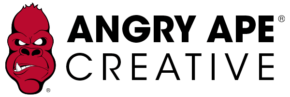






-300x158.png)


