Web design is a diverse process encompassing various areas such as graphic design, user-interface design, and search engine optimization.
While many different technical skills go into developing a website, we believe that having a keen eye for visual elements such as images, illustrations, icons, etc., is also crucial.
But, this part is not given its fair share of importance and is often neglected. It’s because we think of selecting visual assets as something straightforward.
Yes, it might not be as strenuous as the technical tasks of website development. Still, it does require attention to detail and an excellent aesthetic sense. Missing this, you end up using the likes of cliche images that cyberspace is already drowned in.
This is why we recommend investing a reasonable amount of time in choosing the right visuals around a theme of your choice. After that, you can design your website that complements those visuals.
This article will discuss some valuable tips that will help you use images smartly to improve your web design.
Tips on using images in your web design
1. Choose The Perfect Hero Image
The adage first impression is the last fits perfectly for a website. When a visitor lands on your website, the homepage is what gives the first impression of your brand. And while it may not be the last impression, it certainly is critical.
Whatever image you put on your website’s landing page will create a strong impression about your website on the audiences’ minds. So, make sure it’s a good one.
For starters, you should focus on quality. Internet users today use different devices to access websites. To ensure they receive a comparable experience, choose a high-quality image that remains sharp on all screen sizes. There are many upscaling tools that you can use to upgrade the photos to the desired quality.
Another thing that is equally crucial, if not more, is relevance. You cannot just add any high-quality image in the background. It should be relevant to your brand so visitors can relate to them. It should complement your website’s theme and add value to the overall web design.
2. Interact With The Audience Through Your Logo
A logo symbolizes your business and serves as a representation of your brand. Using it in your web design can help create a long-lasting influence of the products/services you offer on the audience’s mind.
When implementing a logo, make sure that the visual remains the same throughout your branding. However, you can still use it to interact with the audience and keep them engaged.
How?
Instead of keeping it stagnant all the time, make the logo enjoyable by adding animative touches. Leverage the power of the logo to convey a message or tell your brand’s story.
The best example of a logo we can think of is Google which never fails to fascinate us! From Halloween and Valentine’s to Woman’s Day and New Year, we see Google interacting with us personally throughout the year! And we must admit, it sure feels nice!
So, try the same tactic and use your logo to make the audience feel special on different occasions. You can also add a game from time to time like Google’s Pac-Man.
3. Choose Wisely Between Stock Photos or Original Ones
In the digital world, marketers have two choices when it comes to image selection: Original Photos or Stock Photos. You have the freedom to use any or a combination of both – as long as it resonates with the content on your website.
For example, if you are looking for pictures to use as the hero image of your website, then stock photos can offer a plethora of such images. They are not only high-quality but also don’t cost too much. And, with so many pictures up for grabs, you are sure to find a complementary image for your web design.
As for original photos, they are a great way to showcase the genuine side of your products or services. Original photos add that unique element to your web design and make your website look authentic.
You can also improve your business’s credibility by offering a sneak peek of your daily operations with original visual content. You can add photographs of your team members or put a video of what a regular day at your headquarters looks like.
4. Optimize Your Images
Images and other visual content are definitely important, but they can cause your website to stall or slow down. When internet users come to a sluggish website, they will become frustrated and probably move on to a competitor’s site. In fact, 70% of consumers say that the website’s loading speed impacts their online buying decision.
To resolve the issue, it is crucial to implement a proper image optimization strategy. According to Google, 25% of web pages can save more than 250KB, directly influencing the page load time. When adding pictures, assign them to the correct format and compression. However, any modifications you make should not affect the quality of visuals and the user’s experience.
5. Make Your Images Adaptive
Today’s users have access to different devices and hence will be viewing your page on varying screen sizes and layouts. But without proper formatting, the image quality can become distorted or deformed on specific screens.
Images that warp up, elongate, or contract without proper dimensions give a very unpleasant view of your website. It can cause people to abandon your website and go to your competitor’s web platform to look for what they seek!
When designing your website, ensure the visual elements are responsive to different screen resolutions and layouts. It means they should be able to adapt and adjust to all screen sizes while remaining clear and sharp.
6. Consider Illustrations
Illustrative images are a brilliant way to brush off that rigid corporate feel from your web design and give it a warm and artistic touch!
With so many web development tools to create full-fledged websites in no time, the art of web design is losing its uniqueness. And people are just not easily impressed with traditional web designs.
To make your web design shine out, it is essential to bring back that character of novelty. Illustrations can help add the originality and ingenuity that seems to be missing from most websites.
You can go for a fully illustrative web design with every visual asset possessing that artistic touch. Or you could sprinkle illustrations here and there for a distinctive touch. The choice is yours!
Conclusion
As mentioned before, web design is a complex process that requires an equally extensive skillset. But, sometimes, simple efforts like image selection and curation can help make certain steps easier and add value to the entire process.
Using images to boost your web design game is one such effort. It will enhance the overall look of your website. Better SEO rankings will also be visible through an effective image optimization strategy and low bounce rates.
Give these tips a try to improve your web design process. With practical integrations, you can set the stage for an excellent user experience and more conversions. Good luck!
Jay Bilunas is a graphic designer and marketing consultant. He loves helping small businesses succeed with great marketing and design. He also teaches and tries to help up and coming designers.
- Jay Bilunashttps://angryape.com/author/angryape/
- Jay Bilunashttps://angryape.com/author/angryape/
- Jay Bilunashttps://angryape.com/author/angryape/
- Jay Bilunashttps://angryape.com/author/angryape/
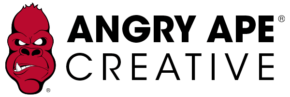
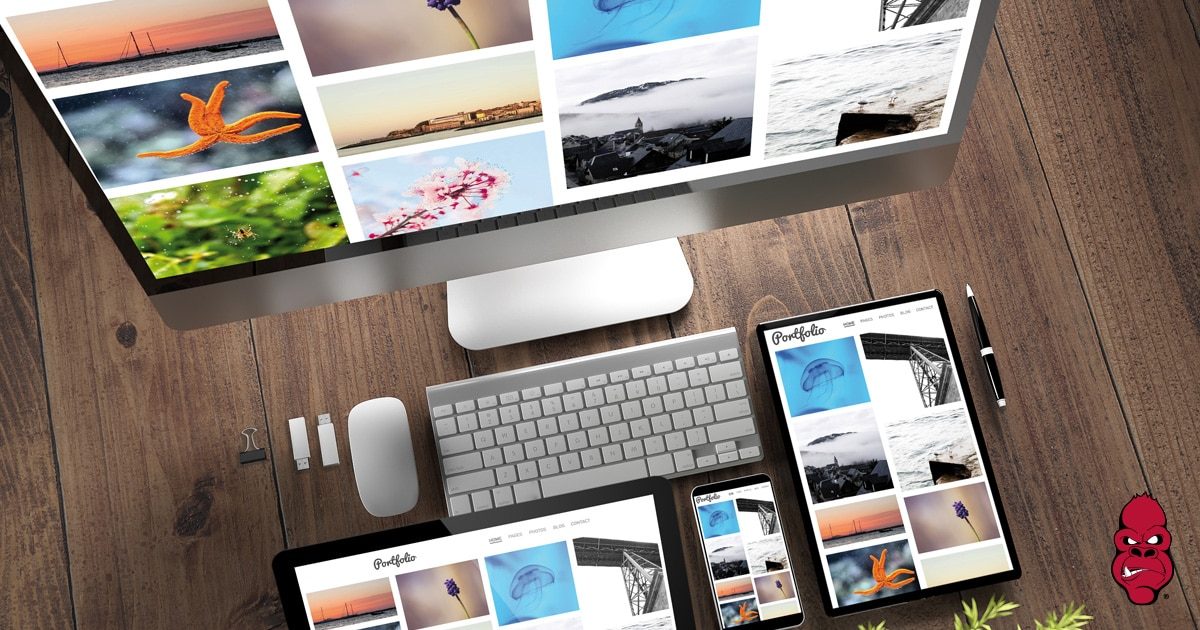





-300x158.png)


